JOURNEY OM WHEELS
JOURNEY OM WHEELS
An app dedicated to facilitating travel for individuals with disabilities, offering real-time assistance and updates for a smoother journey experience.
An app dedicated to facilitating travel for individuals with disabilities, offering real-time assistance and updates for a smoother journey experience.


Role
Role
Product Designer
Product Designer
Timeline
Timeline
Summer 2023
Summer 2023
Tools
Tools
Figma
Figma
UserTesting.com
UserTesting.com
Balsamiq
Balsamiq
FigJam
FigJam
Team
Team
Professor
Professor
Sinchana
Sinchana
The Background
The Background
According to the “United States Government Accountability Office” roughly only 27 million passengers with disabilities traveled by air in 2019. Arranging wheelchair or porter services while traveling can be exhausting and time-consuming for disabled travelers.
According to the “United States Government Accountability Office” roughly only 27 million passengers with disabilities traveled by air in 2019. Arranging wheelchair or porter services while traveling can be exhausting and time-consuming for disabled travelers.
How might we improve the traveling experience for indivisuals with disability?
How might we improve the traveling experience for indivisuals with disability?
Porter Booking
After the user logs in, they have the option to book a wheelchair for themselves or on behalf of a loved one. All they need to do is provide the pick-up and drop-off locations. Additionally, users can also book porter services to explore the airport during their layover time.
After the user logs in, they have the option to book a wheelchair for themselves or on behalf of a loved one. All they need to do is provide the pick-up and drop-off locations. Additionally, users can also book porter services to explore the airport during their layover time.
Crew Availability
Users can request assistance from the crew with just a click. They only need to enter their seat number, which will provide them with a live update on the crew's current location at that particular moment.
Users can request assistance from the crew with just a click. They only need to enter their seat number, which will provide them with a live update on the crew's current location at that particular moment.
Update On Your Trip
Users have the option to select either their confirmation number, flight number, or ticket number to retrieve their flight status. They can access all the relevant information with just a single click.
Users have the option to select either their confirmation number, flight number, or ticket number to retrieve their flight status. They can access all the relevant information with just a single click.
Book Your Trip
Users can book their trip just like any other booking service. They have the option to select bulkhead seats by indicating their disability requirements. Once the ticket is booked, they will receive the entire trip summary.
Users can book their trip just like any other booking service. They have the option to select bulkhead seats by indicating their disability requirements. Once the ticket is booked, they will receive the entire trip summary.
Impact
Impact
~66.6%
increase in user satisfaction by providing a one-click booking system for wheelchair and porter services, improving accessibility for all users.
~66.6%
increase in user satisfaction by providing a one-click booking system for wheelchair and porter services, improving accessibility for all users.
7/10
users express strong interest in future use
7/10
users express strong interest in future use
~35%
increase in user trust by adding real-time tracking and verified service providers, ensuring safety and reliability.
~35%
increase in user trust by adding real-time tracking and verified service providers, ensuring safety and reliability.
Research & Insights
Research & Insights
Findings
Findings
According to representatives from the majority of the 16 U.S. airports and four aviation industry associations GAO interviewed for the April 2021 report, the infrastructure at some airports, which includes terminal buildings and related facilities used by passengers, does not provide equal access to airport services for passengers with different types of disabilities.
According to representatives from the majority of the 16 U.S. airports and four aviation industry associations GAO interviewed for the April 2021 report, the infrastructure at some airports, which includes terminal buildings and related facilities used by passengers, does not provide equal access to airport services for passengers with different types of disabilities.
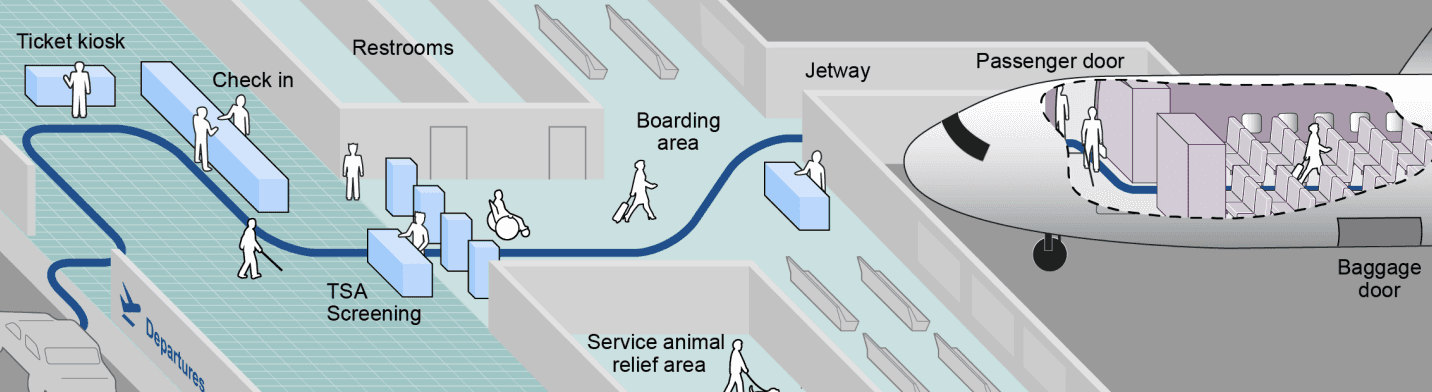
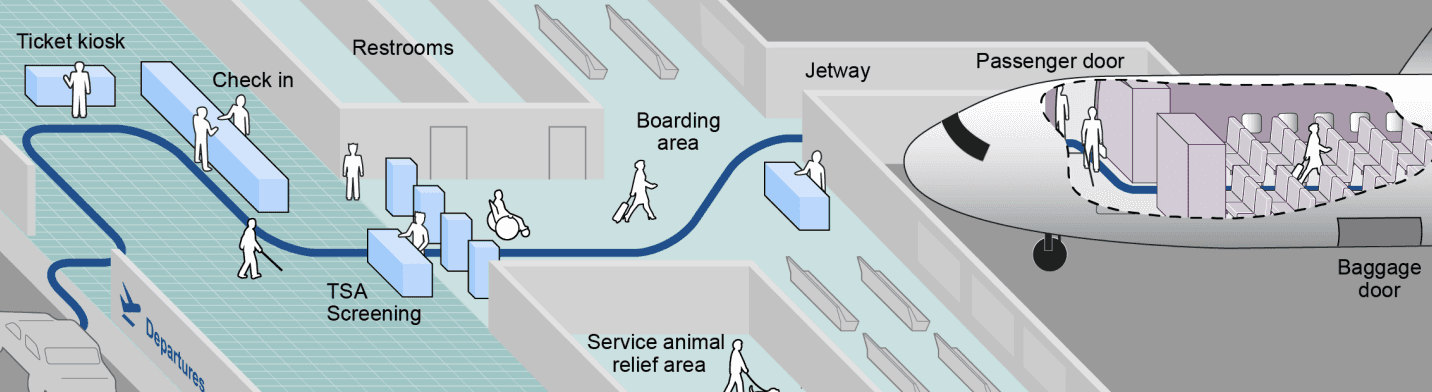
Potential Barriers for Passengers with Disabilities in Air Travel
User Interviews
User Interviews
I conducted three user interviews to gain insights into the user experience and perceptions of existing booking services for individuals with disabilities. My focus was on understanding the process they undergo to request assistance or a wheelchair when needed and to delve deeper into the challenges they encounter while planning a trip.
These are some of the questions I asked:
How does booking wheelchair or porter services affect your enthusiasm for travel?
Can you share a recent experience that highlights the challenges in arranging these services?
What specific improvements would make this process more enjoyable for you?
How do the complexities of service booking impact your travel spontaneity?
Have unclear instructions ever hindered your ability to secure these services?
I conducted three user interviews to gain insights into the user experience and perceptions of existing booking services for individuals with disabilities. My focus was on understanding the process they undergo to request assistance or a wheelchair when needed and to delve deeper into the challenges they encounter while planning a trip.
These are some of the questions I asked:
How does booking wheelchair or porter services affect your enthusiasm for travel?
Can you share a recent experience that highlights the challenges in arranging these services?
What specific improvements would make this process more enjoyable for you?
How do the complexities of service booking impact your travel spontaneity?
Have unclear instructions ever hindered your ability to secure these services?
User Persona
User Persona
Using insights and observations from the research, I crafted a persona that represents our users and their key characteristics.
Using insights and observations from the research, I crafted a persona that represents our users and their key characteristics.
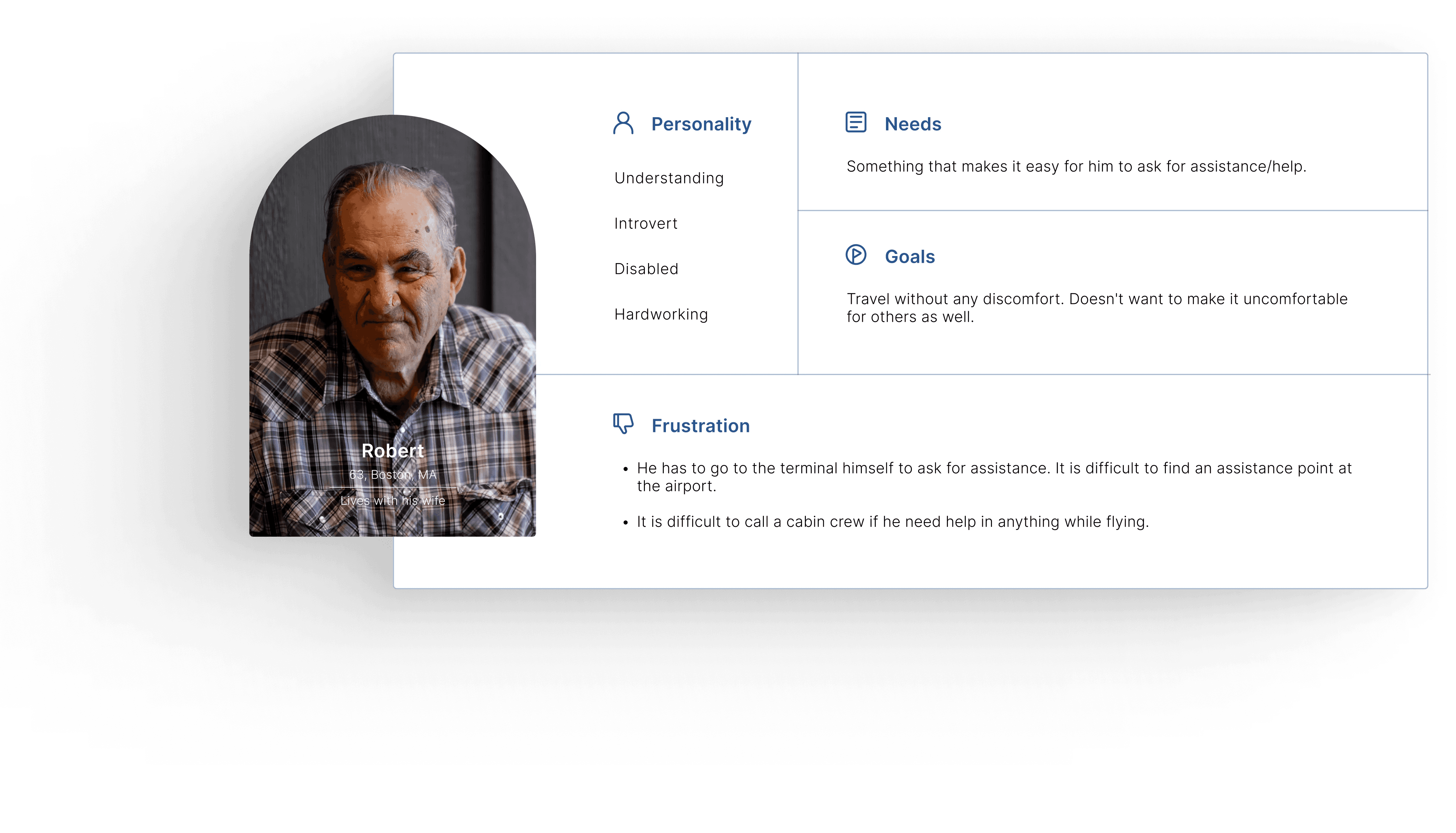
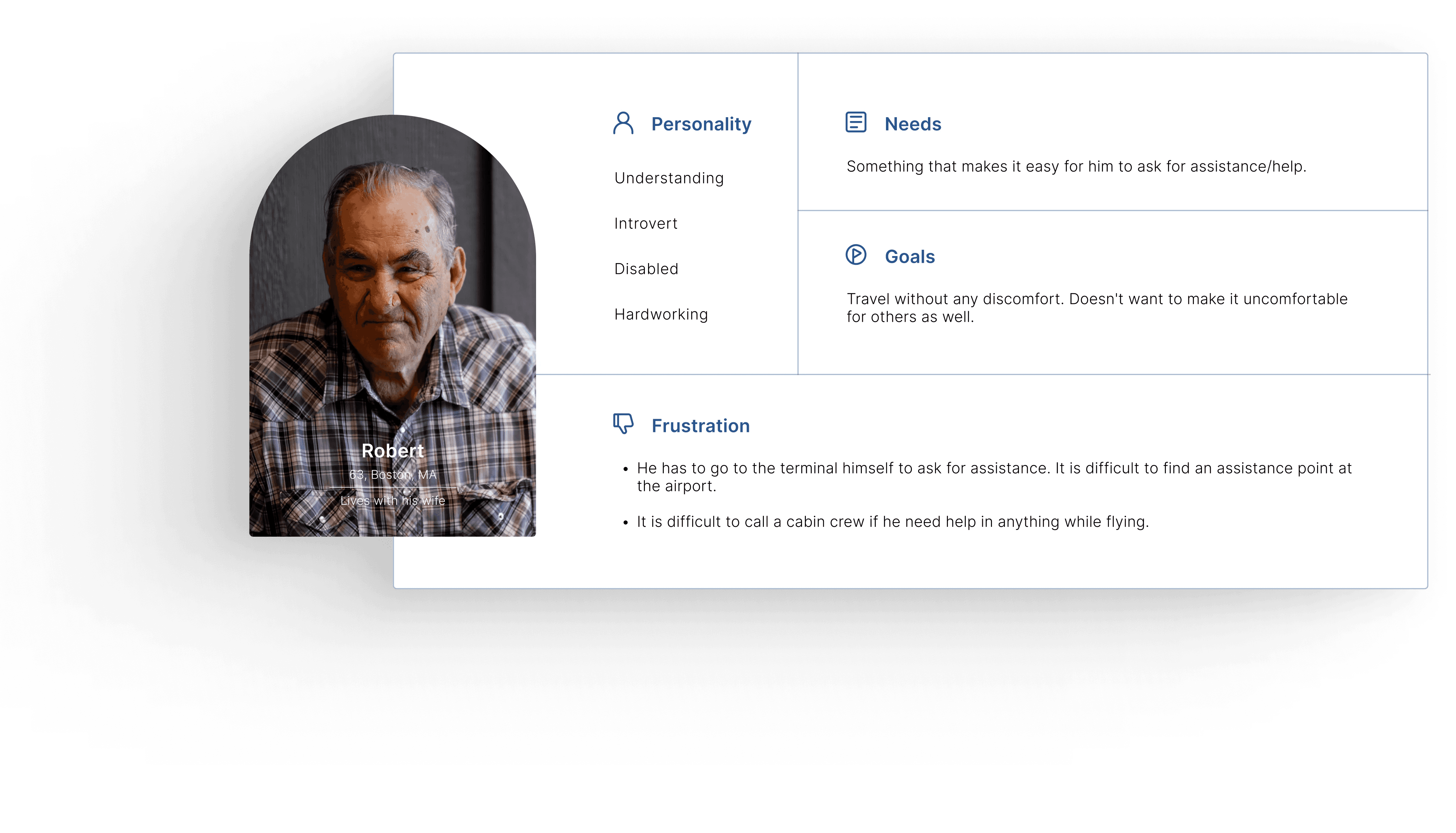
Storyboarding
Storyboarding
The persona I created helped me map out how users navigate tasks step by step. Using this, I made a storyboard showing where they face challenges and where we can make things better.
The persona I created helped me map out how users navigate tasks step by step. Using this, I made a storyboard showing where they face challenges and where we can make things better.
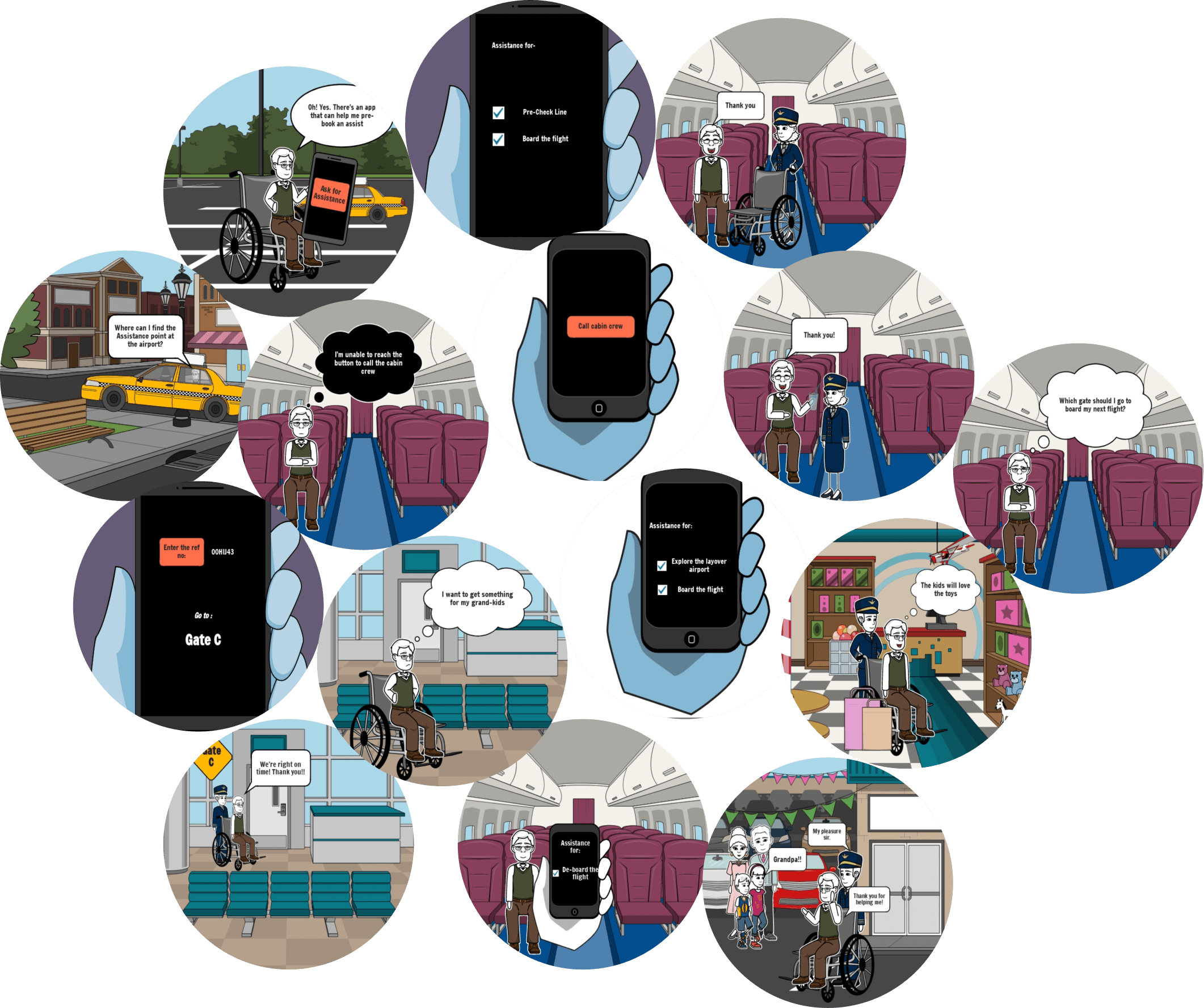
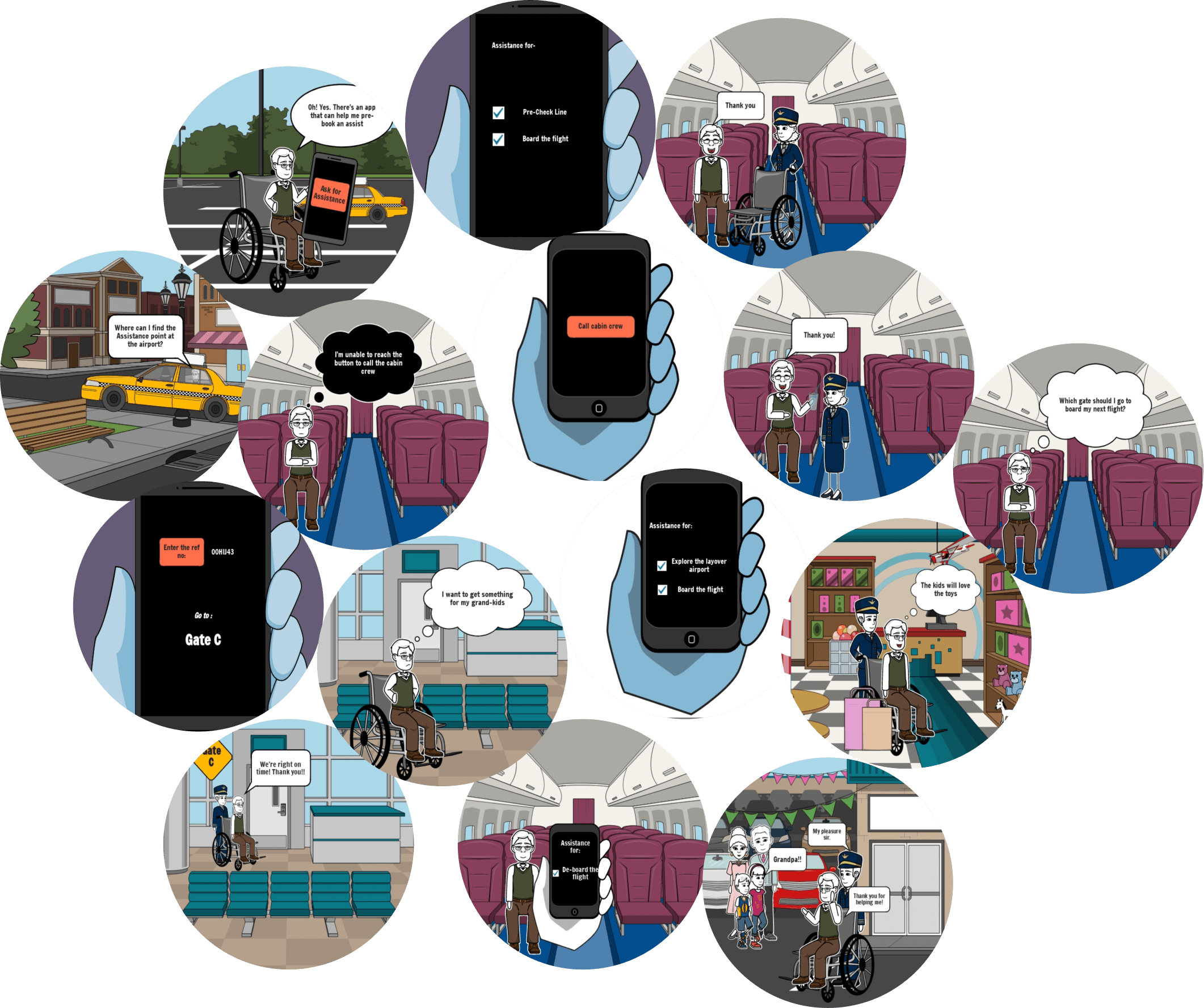
Information Architecture
Information Architecture
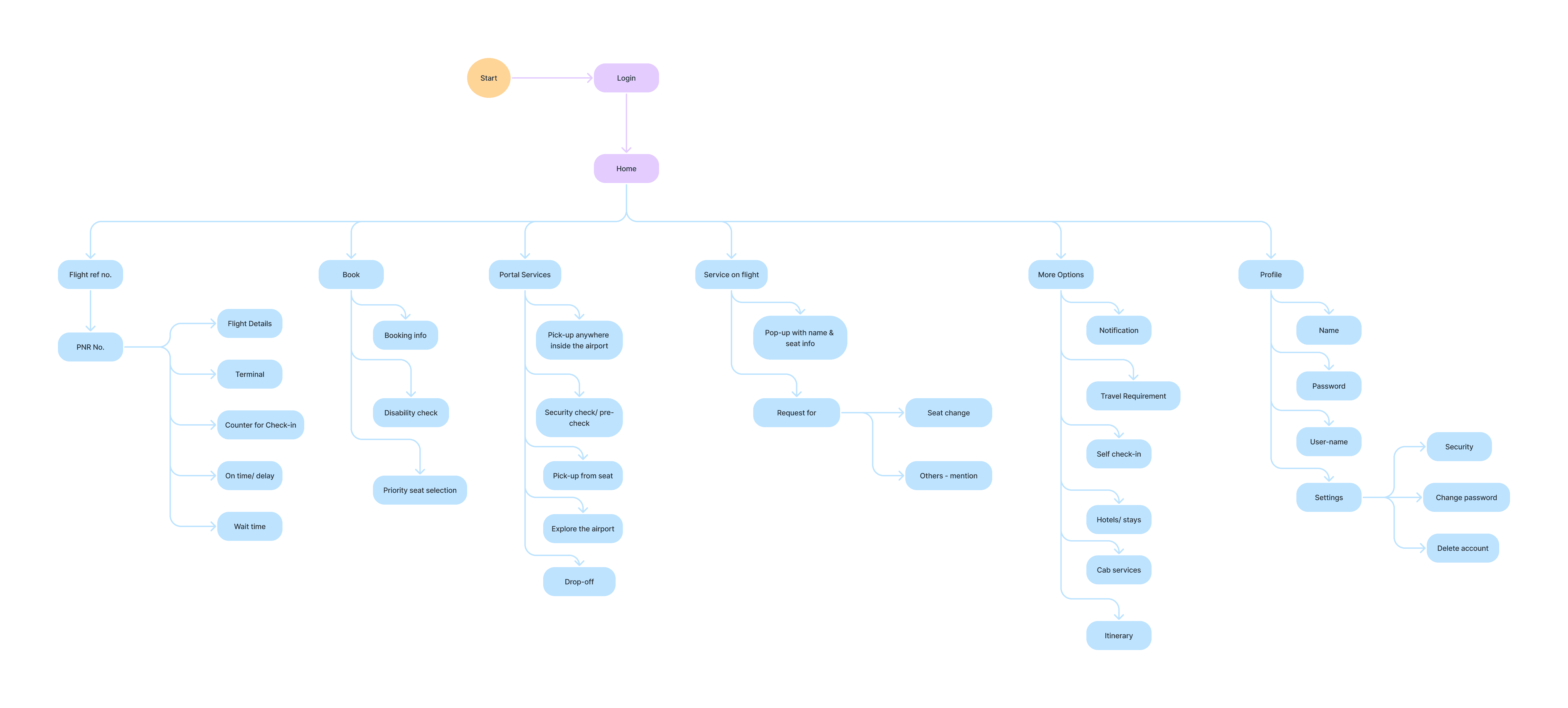
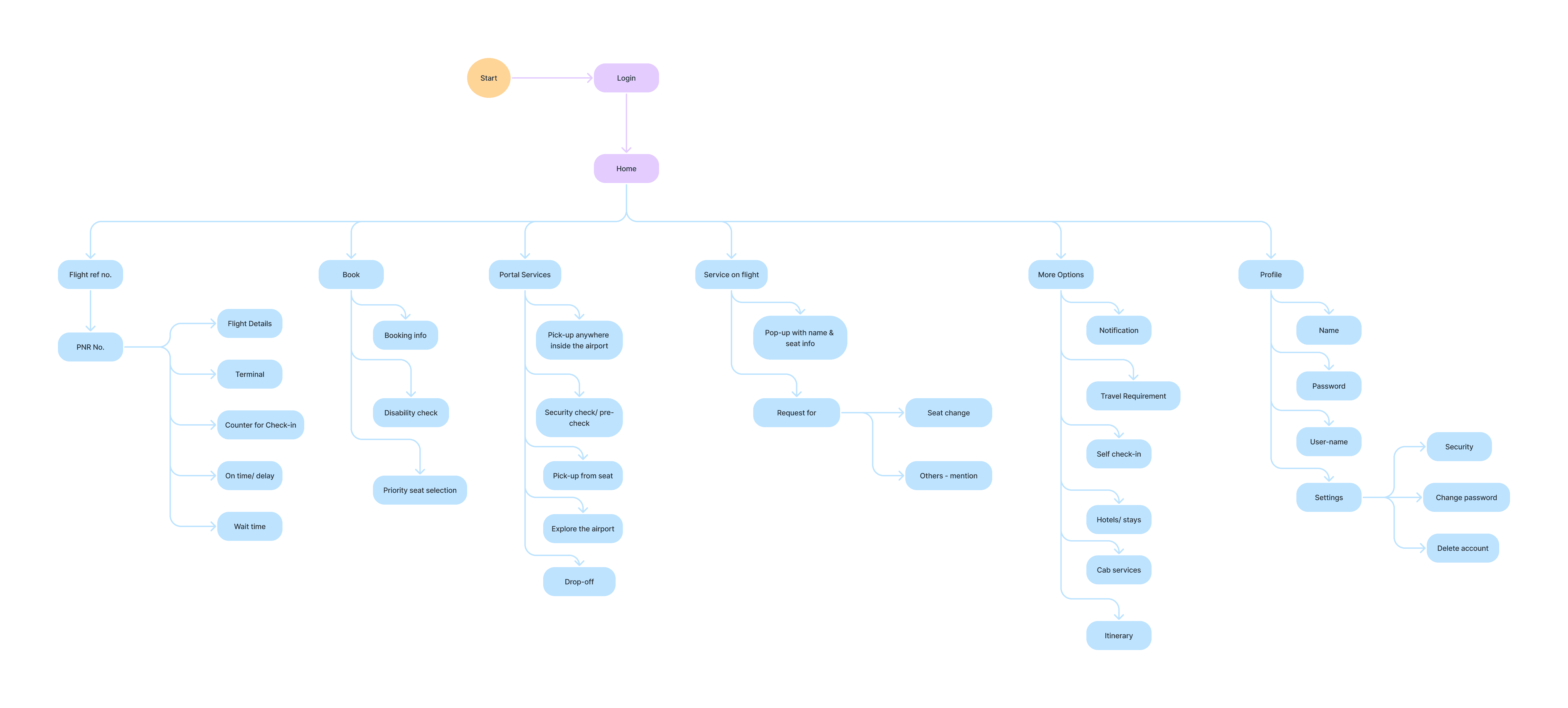
Design
Design
Wireframe
Wireframe
Using insights from the research, I came up with three different design concepts aimed at addressing the problem space.
Using insights from the research, I came up with three different design concepts aimed at addressing the problem space.
Design Idea 1
Design Idea 1
Wheelchair Booking
Facilitates users to book wheelchair for themselves at any point of time.
Easy accessibility.
Reduce dependency on family.
Trustworthy information.
Wheelchair Booking
Facilitates users to book wheelchair for themselves at any point of time.
Easy accessibility.
Reduce dependency on family.
Trustworthy information.
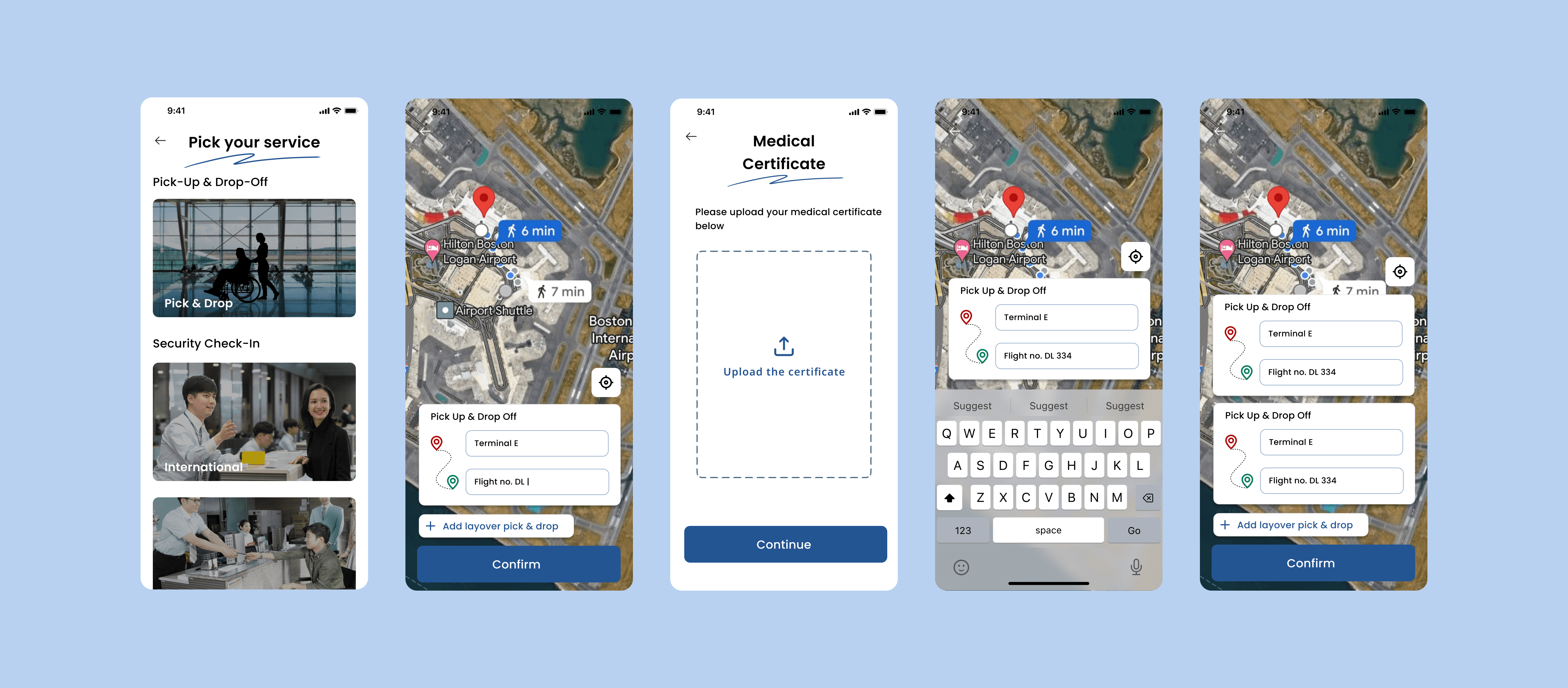
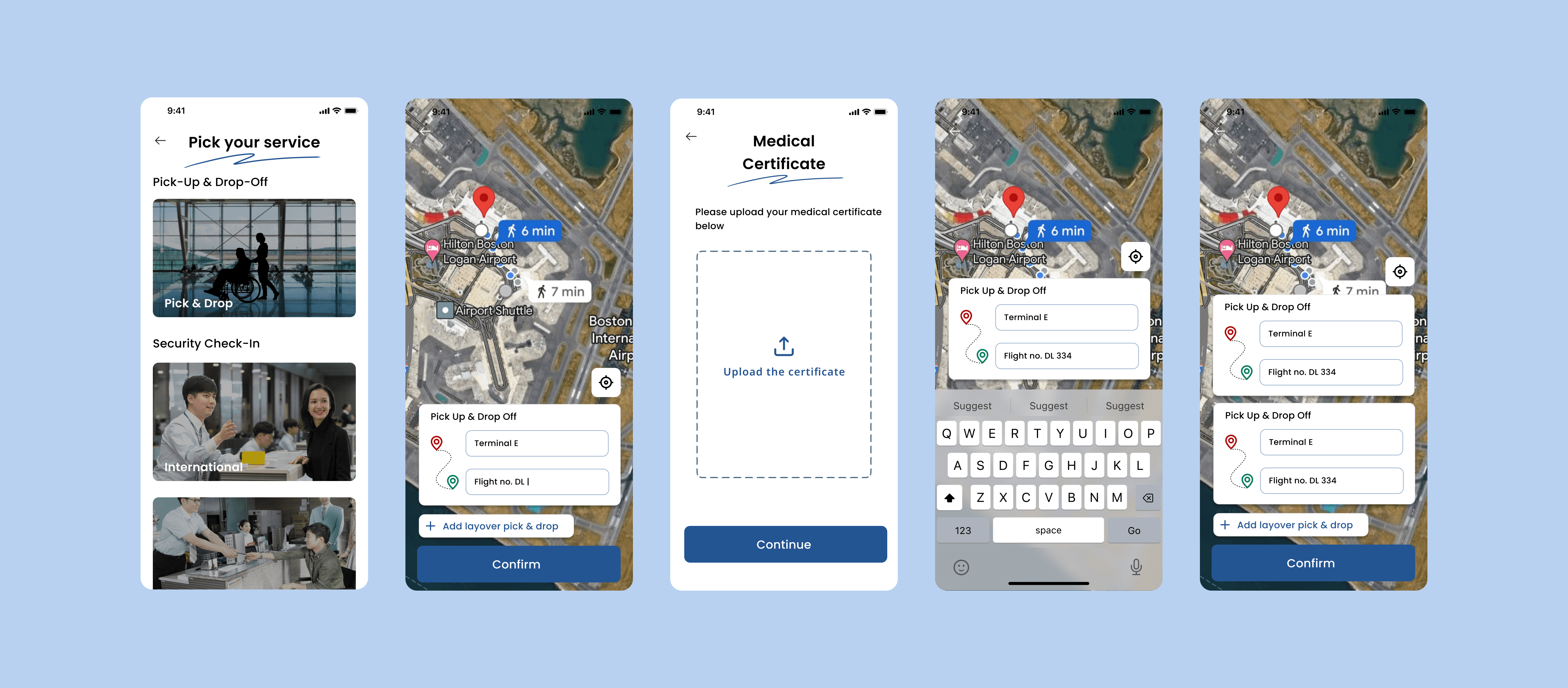
Design Idea 2
Design Idea 2
Real-time Data
Crew availability information.
Improved communication.
Direct contact between the crew and the users.
Real-time Data
Crew availability information.
Improved communication.
Direct contact between the crew and the users.


Design Idea 3
Design Idea 3
Updates
One click updates.
Improved inclusivity.
Updates
One click updates.
Improved inclusivity.
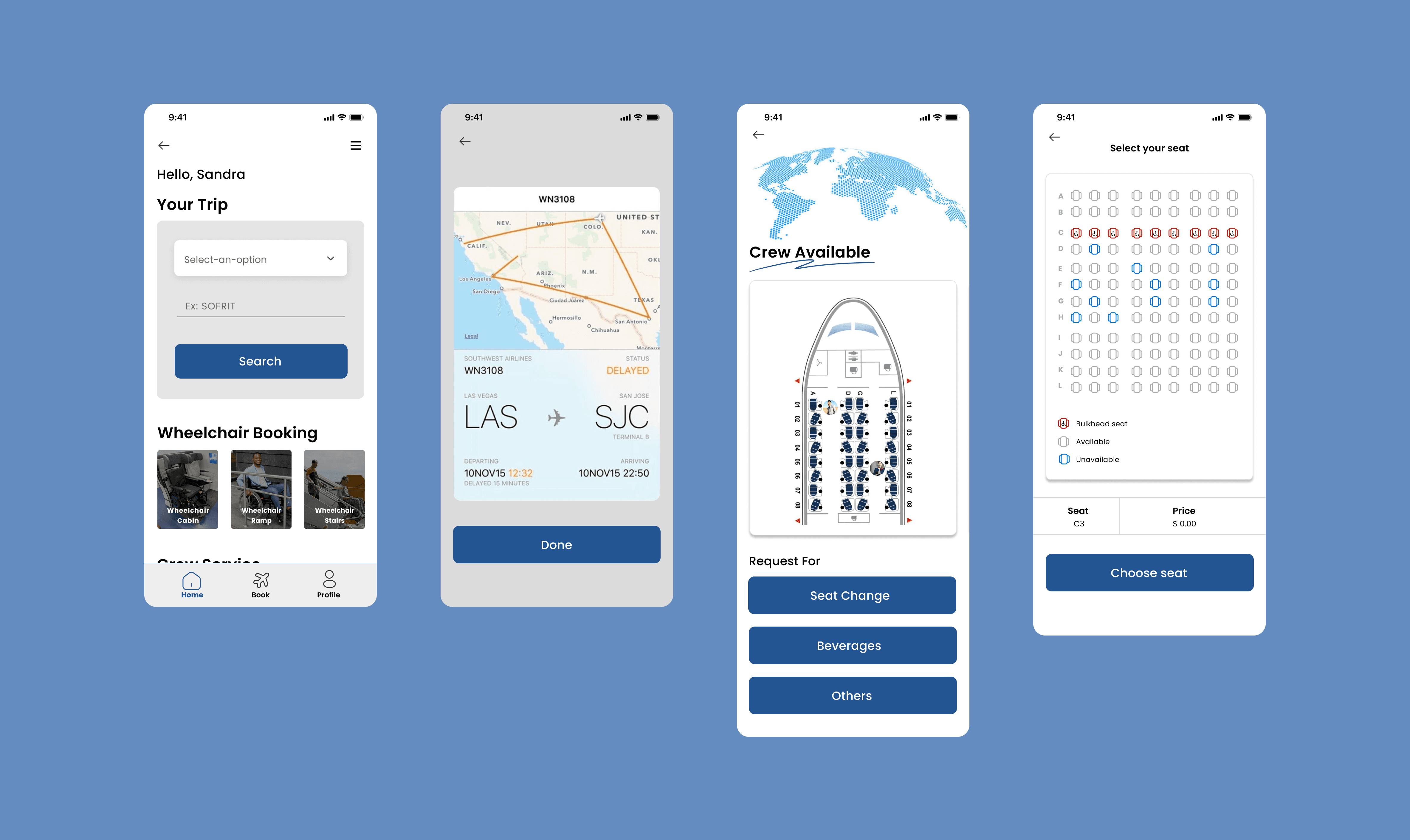
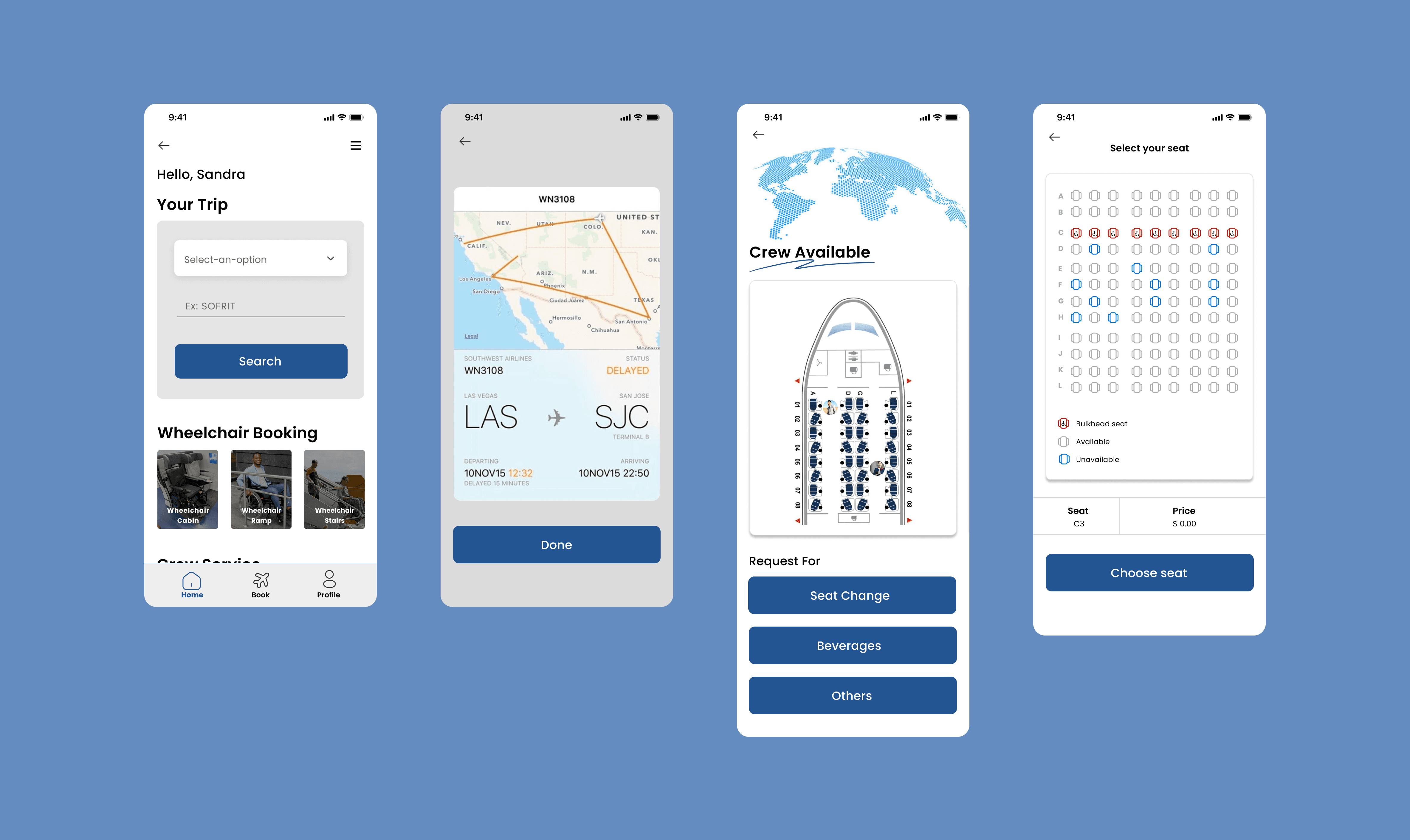
Testing
Testing
Testing and Improvements
Testing and Improvements
I prepared a set of behavior interview questions and task list
What did you like or dislike?
What was the most memorable part?Did you have any difficulty in understanding the flow of the app or think that it could be made simpler in any way?
How do you think I can improve this app?
Would you be willing to pay for a product like this?
I prepared a set of behavior interview questions and task list
What did you like or dislike?
What was the most memorable part?Did you have any difficulty in understanding the flow of the app or think that it could be made simpler in any way?
How do you think I can improve this app?
Would you be willing to pay for a product like this?
Running Usability Test
Running Usability Test
Task 1: Was it easy to view your trip details?
Task 2: How will you book a wheelchair, if you want to explore the airport(layover)?
Task 3: Is it easy to ask for crew service within the flight?
Task 1: Was it easy to view your trip details?
Task 2: How will you book a wheelchair, if you want to explore the airport(layover)?
Task 3: Is it easy to ask for crew service within the flight?
Usability Test Results
Usability Test Results
Overview:
I found it fascinating to observe users navigating the prototype and accomplishing tasks independently, without my direct presence or intervention through a call. By reviewing the recorded sessions, it became evident where they encountered challenges and where they smoothly progressed, providing valuable insights into their experiences.
I refined the user testing script after realizing that the instructions for the initial testing round weren't clear enough, following feedback from one user.
Overall, users found the user interface to be clean and well-organized.
Overview:
I found it fascinating to observe users navigating the prototype and accomplishing tasks independently, without my direct presence or intervention through a call. By reviewing the recorded sessions, it became evident where they encountered challenges and where they smoothly progressed, providing valuable insights into their experiences.
I refined the user testing script after realizing that the instructions for the initial testing round weren't clear enough, following feedback from one user.
Overall, users found the user interface to be clean and well-organized.
What worked:
Users liked the idea of booking porter service within a few minutes without having the trouble to call the airlines for booking.
They found the app to be simple and intuitive.
They said, "It's an innovative idea and I can see myself using it to book porter service for my parents".
One of the users loved the button design and said that these buttons look like buttons. They can click easily.
What worked:
Users liked the idea of booking porter service within a few minutes without having the trouble to call the airlines for booking.
They found the app to be simple and intuitive.
They said, "It's an innovative idea and I can see myself using it to book porter service for my parents".
One of the users loved the button design and said that these buttons look like buttons. They can click easily.
What did not work:
The terminology used in the application was a little complicated for the users to understand.
The cards design was very confusing and the users felt that they could be misclicking them as a result.
What did not work:
The terminology used in the application was a little complicated for the users to understand.
The cards design was very confusing and the users felt that they could be misclicking them as a result.
Solution
Solution
Learnings
Learnings
Designing with speed is important: This was the first project where I didn’t use every tool in my UX skill set due to time constraints. My mentor taught me that in the real world, UX designers must meet tight deadlines without sacrificing quality. This project taught me to optimize my time effectively.
The project is never going to be perfect: I've thought of many improvements, not just new features, to enhance the user experience. Implementing these ideas is challenging, and I'm proud of my progress. I hope to revisit this project in the future to add more cool features!.
Designing with speed is important: This was the first project where I didn’t use every tool in my UX skill set due to time constraints. My mentor taught me that in the real world, UX designers must meet tight deadlines without sacrificing quality. This project taught me to optimize my time effectively.
The project is never going to be perfect: I've thought of many improvements, not just new features, to enhance the user experience. Implementing these ideas is challenging, and I'm proud of my progress. I hope to revisit this project in the future to add more cool features!.
Phew, that was quite a bit to delve into! 😮💨
Phew, that was quite a bit to delve into! 😮💨
Thank you for taking the time to read through it all. Feel free to get in touch with me at kumara.s@northeastern.edu to discuss your thoughts, explore potential collaborations, or simply drop a friendly "hello!"
Thank you for taking the time to read through it all. Feel free to get in touch with me at kumara.s@northeastern.edu to discuss your thoughts, explore potential collaborations, or simply drop a friendly "hello!"
